Summary
At our university, every year, graduating students must develop a game and publish it on Steam. When I checked the game comments, I noticed that people often criticized the fact that the options were not complete and that there were no choices to remap the controls. So, I set a goal for myself to prepare a remapping system for when it was my turn to work on the project, so that we could integrate it smoothly.
Thought process
Firstly, I am using version 5.1 of Unreal Engine. In this version, the input system underwent a complete overhaul that entirely changed the implementation of input in Unreal. Since I was still learning the software at that time, I turned to tutorials. However, I quickly had to learn to navigate on my own because the overhaul was so recent that very little information was available. I mostly relied on trial and error in the software, experimenting with the new input system, and tried my best to understand the Unreal documentation about it.
Project features
In the system I developed, I wanted to incorporate as many features as possible that are frequently used in games. Here they are below:
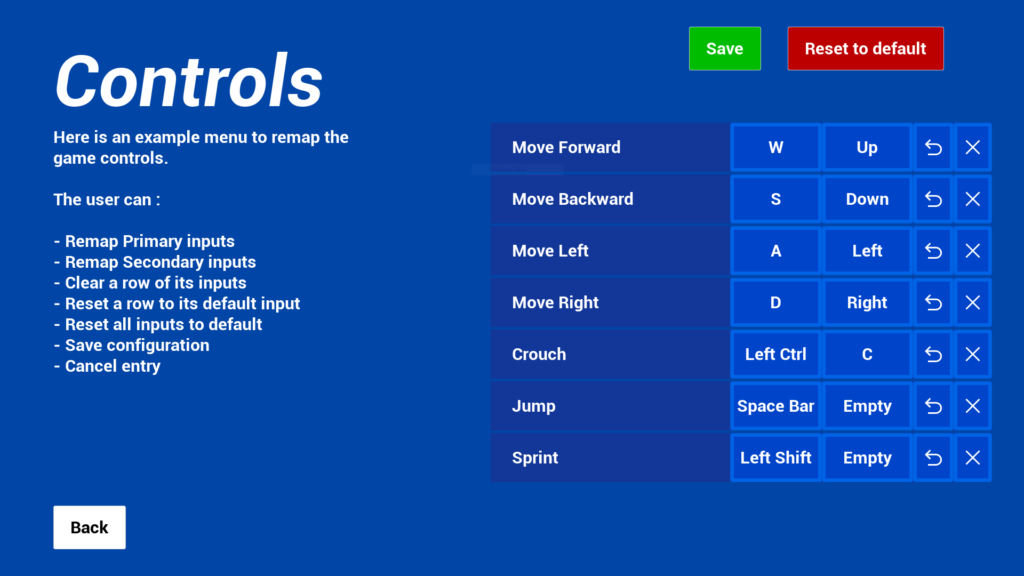
Remapping
The remapping itself was pretty simple thanks to the new input system, but displaying them correctly was the hardest part. With simple events for each input action, I could remap both inputs, clear them, and reset them to their default values. When selecting a new input, I could also cancel.
All single input events
Remapping function
The menu
Like I said, displaying the inputs themselves was more complicated because I was not used to the widget system of Unreal, but I managed. The save feature was simply done through a save game slot blueprint, and the button to reset everything to its default value was also pretty simple to make. The only part I struggled with and had to improvise was the refreshing of the screen. When changing a value, the display needs to refresh to show the new value, but when resetting everything, it didn’t, and I had to add a confirm screen, which makes sense in terms of user experience but, as a developer, it made my head scratch a little.


